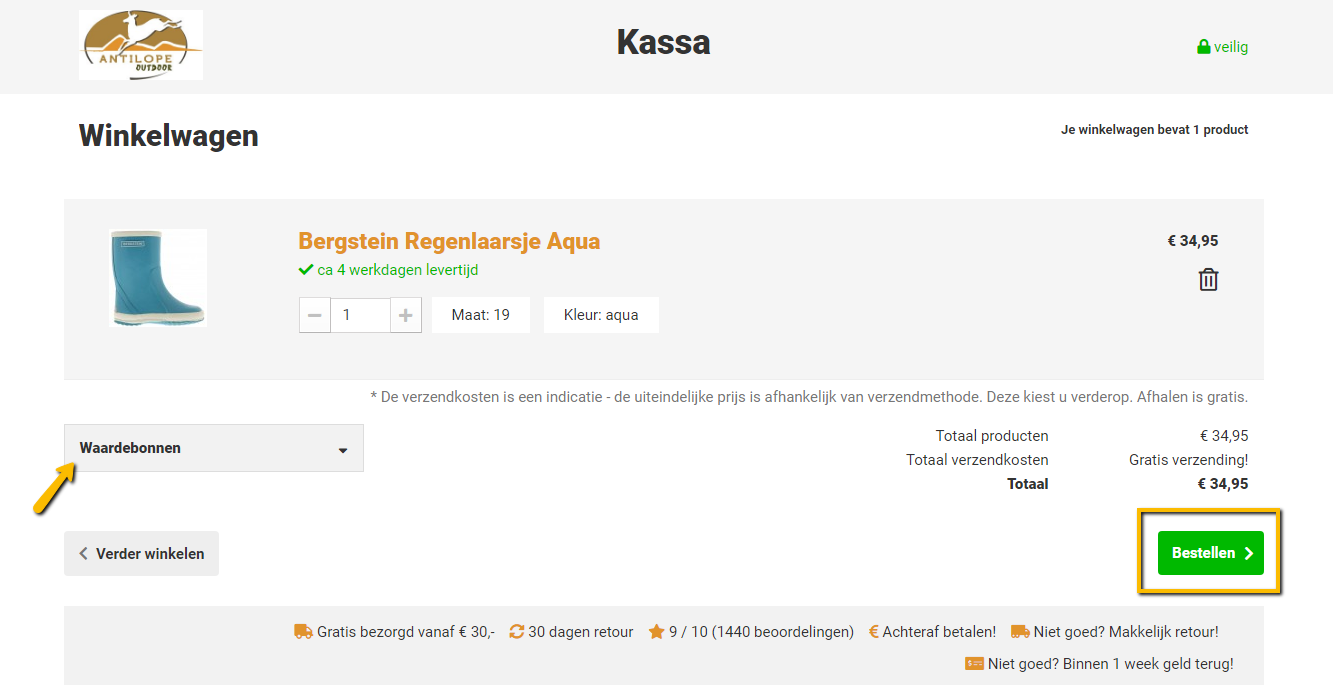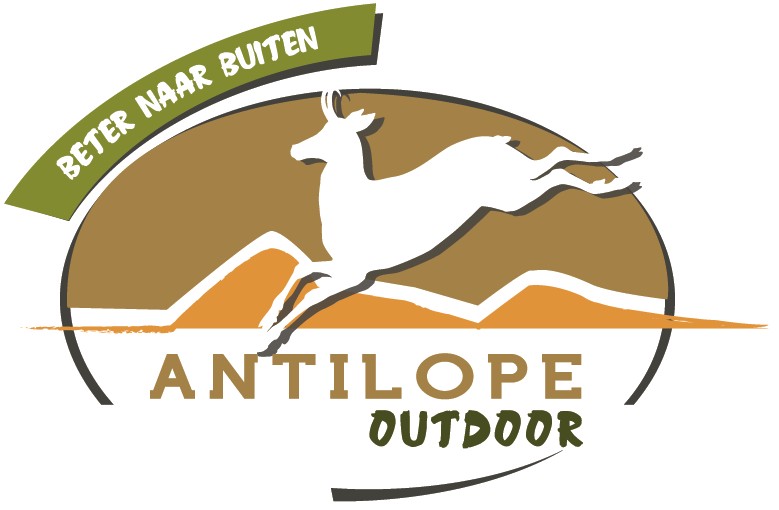What can you encounter while ordering? Here we explain the ordering process point by point.
- First, type in the search bar which product you are looking for. You can also search for the desired product via the marked categories.
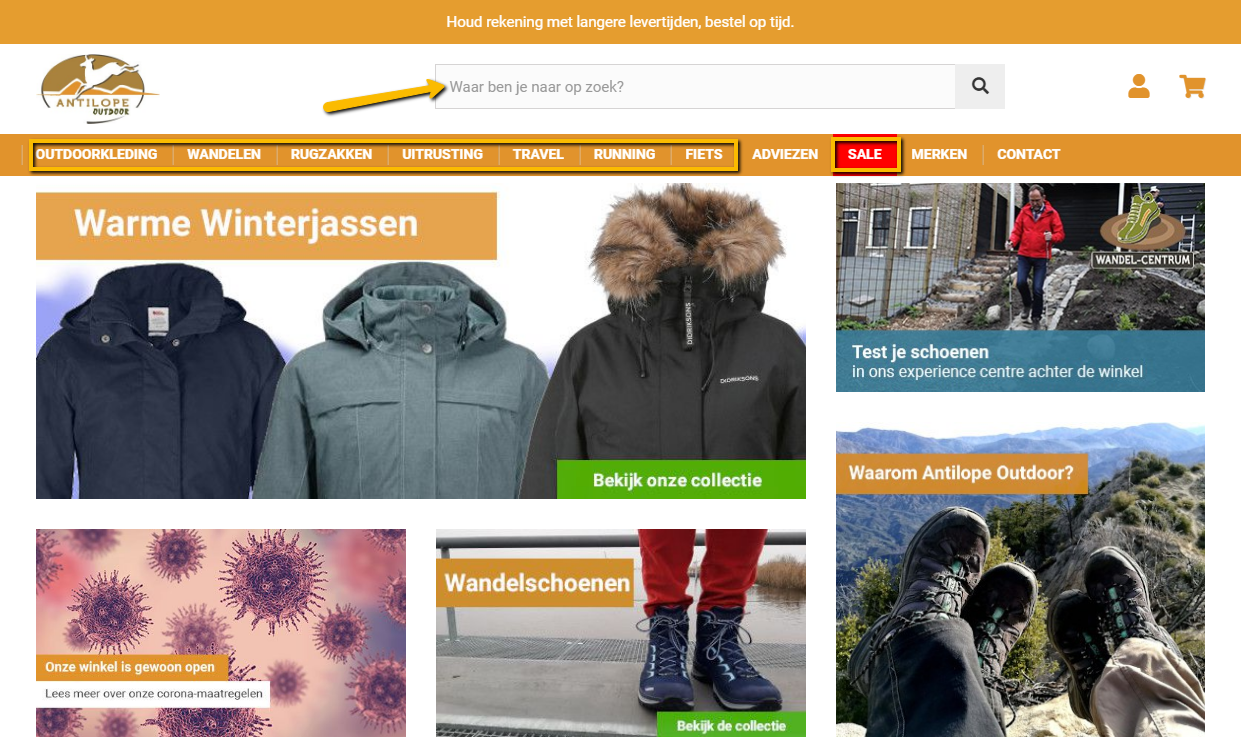
- When you hover your mouse over one of the highlighted categories, you can search even more specifically. We are looking for children's boots here!
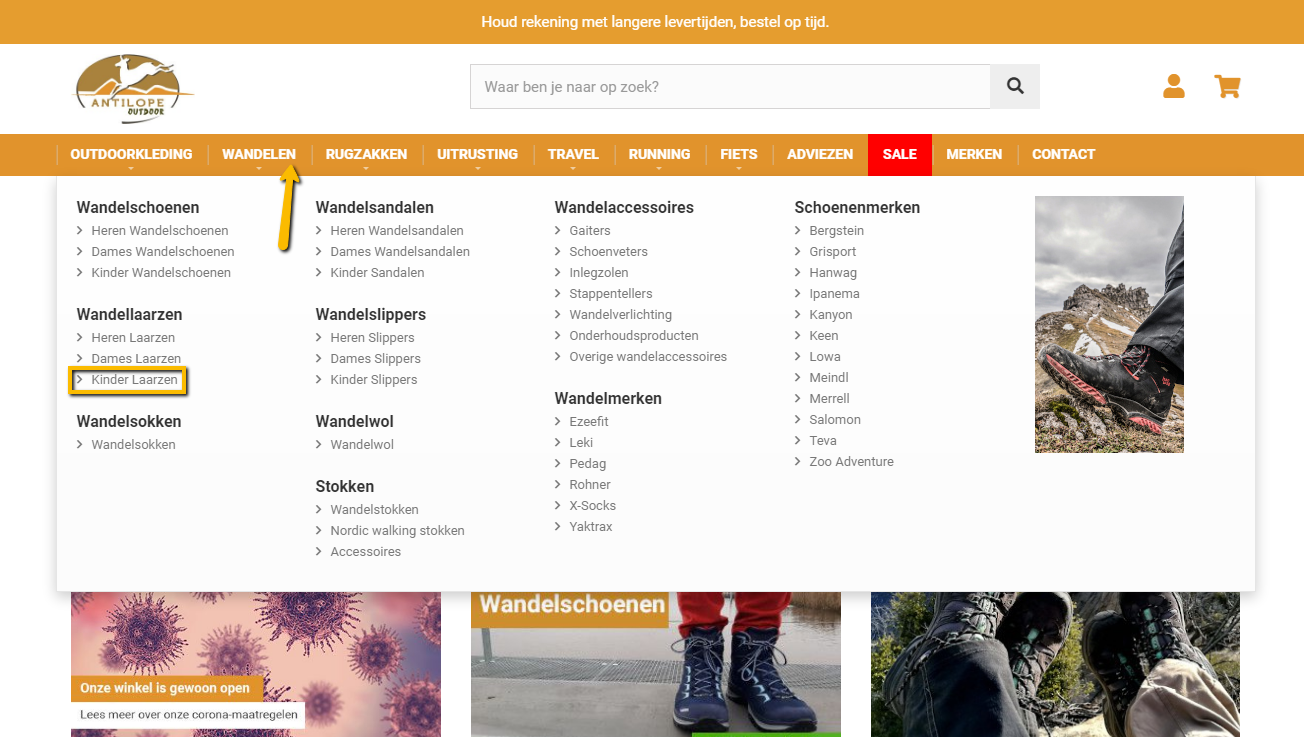
- You will then be taken to the self-chosen menu. You can indicate the filters on the left. This concerns, for example, the size, color or price! As you can see, I filtered by size and color here. I am interested in the 'Bergstein Rain Boot Aqua - aqua'
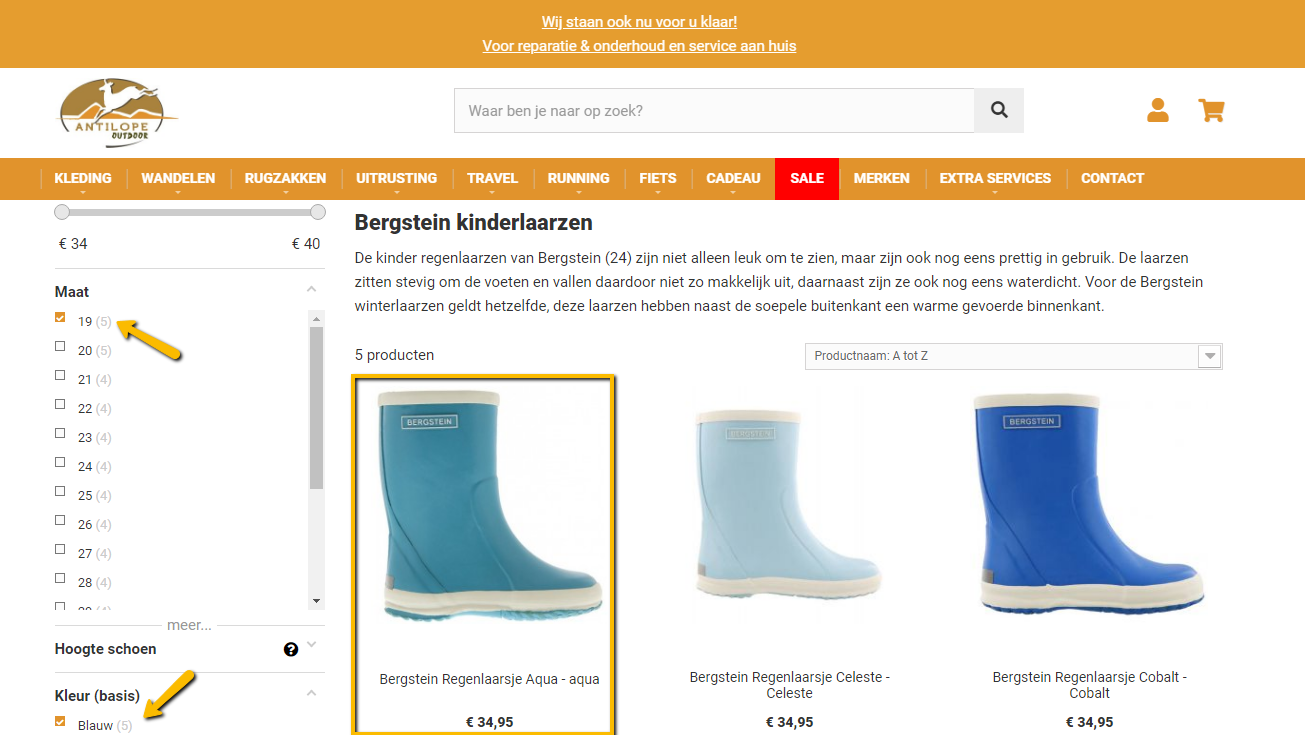
- When you click on the desired product, you can indicate any colors and sizes. In this case I check if I have the size '19'. The chosen size is marked. Then click on 'add to cart'!
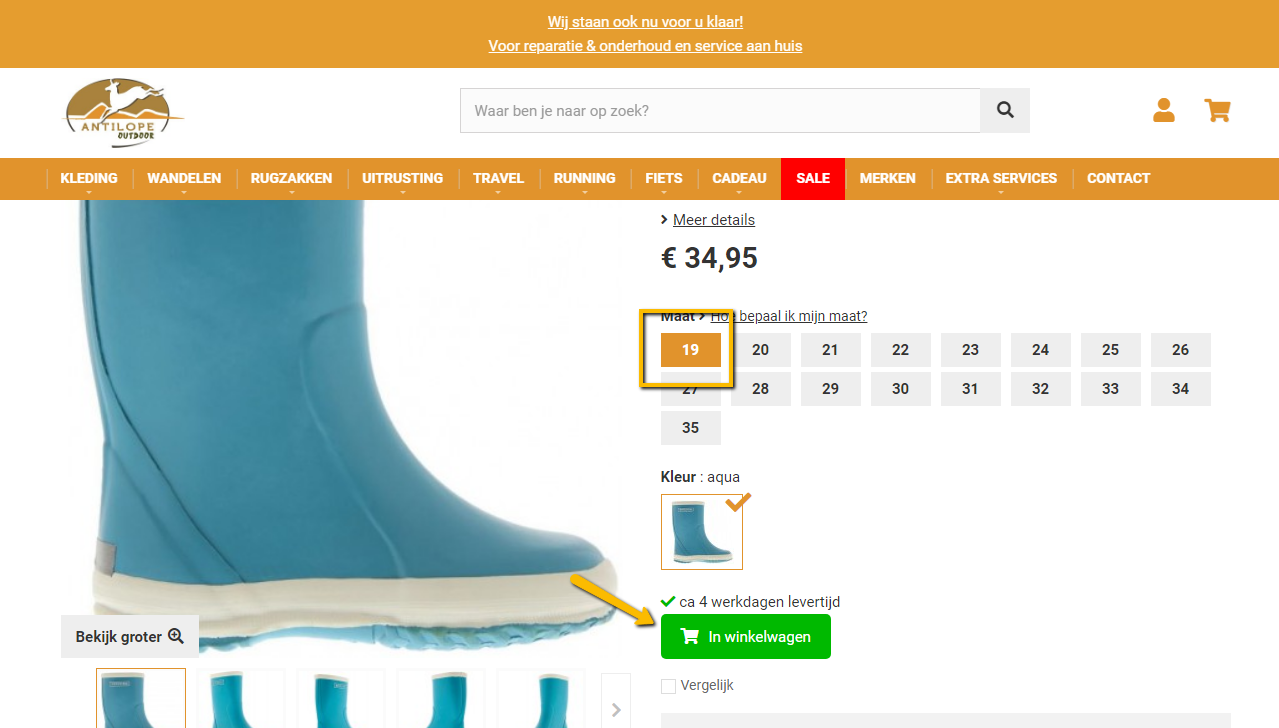
- Here you can choose whether you want to continue shopping or complete your order. If you click on 'continue shopping' you will take the above steps. I choose here for 'to order'.
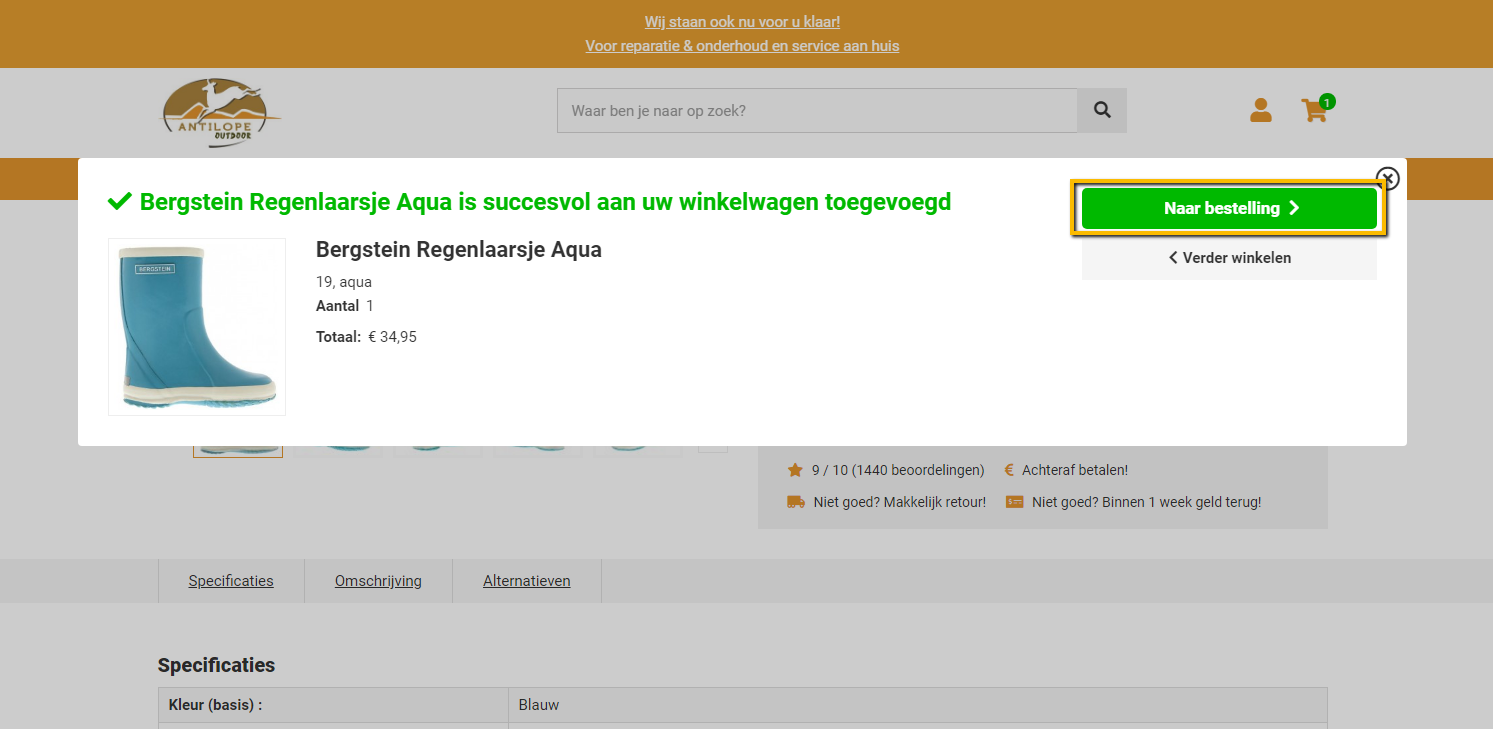
- Do you have a voucher? You can enter this under the heading 'vouchers'. Then click on order! Here you fill in your details, choose the method of delivery or collection and choose the method of payment. Have fun ordering!